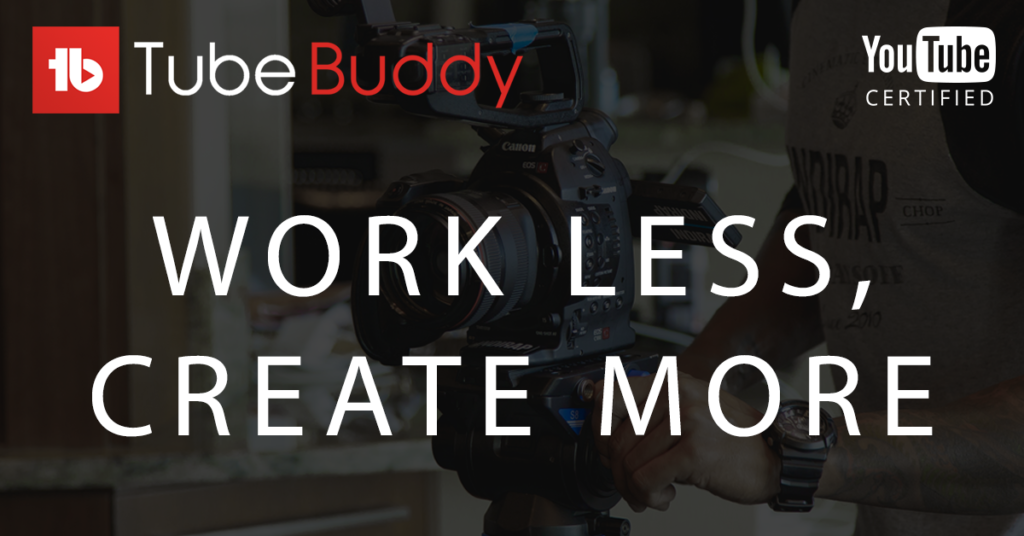
Table of Contents

Introduction to YouTube optimization
As a YouTube creator, optimizing your videos is crucial to ensure maximum visibility and engagement. YouTube optimization involves various strategies and techniques to improve your video’s ranking in search results and attract more viewers. One tool that has gained immense popularity among YouTubers is TubeBuddy. In this comprehensive guide, I will walk you through the process of using Tube-Buddy effectively to master YouTube optimization.
Why TubeBuddy is essential for YouTube creators
TubeBuddy is a powerful browser extension that offers a wide range of features and tools to streamline your YouTube workflow. It provides valuable insights and data-driven recommendations to help you make informed decisions about your content. With Tube-Buddy, you can save time, optimize your videos, and grow your YouTube channel more efficiently.
Getting started with TubeBuddy
To get started with Tube Buddy, you need to install the browser extension. Tube-Buddy supports major browsers such as Chrome, Firefox, and Safari. Once installed, you’ll see the Tube-Buddy icon in your browser toolbar. Clicking on the icon will open a menu with various options and features.
Key features of TubeBuddy
Tube Buddy offers a plethora of features designed to simplify your YouTube optimization process. Some key features include:
1. Keyword research
Tube Buddy’s keyword research tool allows you to discover relevant keywords for your videos. It provides insights into search volume, competition, and related keywords. By selecting the right keywords, you can optimize your video titles, descriptions, and tags to increase your chances of ranking higher in search results.
2. Title and description optimization
TubeBuddy provides real-time feedback on the quality of your video titles and descriptions. It suggests improvements to make them more compelling and SEO-friendly. Optimizing your titles and descriptions with Tube-Buddy can significantly improve your video’s visibility and click-through rate.
3. Competitor analysis
TubeBuddy’s competitor analysis feature lets you analyze the performance of other YouTube channels in your niche. You can gain insights into their video tags, views, likes, and comments. By studying your competitors, you can identify successful strategies and adapt them to your own channel.

How TubeBuddy can help with keyword research
Keyword research is a fundamental aspect of YouTube optimization. By targeting the right keywords, you can attract your target audience and increase your video’s visibility. TubeBuddy simplifies the keyword research process by providing valuable data and insights.
Tube-Buddy‘s keyword research tool allows you to explore different keywords and understand their search volume and competition. You can also discover related keywords that can be incorporated into your video’s metadata. By using Tube-Buddy‘s keyword research feature, you can optimize your video titles, descriptions, and tags to align with popular search terms.
Moreover, Tube-Buddy provides a score for each keyword, indicating its potential effectiveness. This score is based on factors like search volume, competition, and relevance. By selecting high-scoring keywords, you can increase the chances of your videos ranking higher in search results.
Optimizing your YouTube titles and descriptions with TubeBuddy
Video titles and descriptions play a crucial role in attracting viewers and improving your video’s ranking. Tube-Buddy offers a range of features to help you optimize your titles and descriptions effectively.
Tube-Buddy provides real-time feedback on the quality of your titles and descriptions. It analyzes factors like length, keywords, and readability to identify areas for improvement. By following Tube-Buddy’s recommendations, you can create compelling titles and descriptions that are both user-friendly and optimized for search engines.
Furthermore, Tube-Buddy allows you to add tags to your videos directly from the video upload page. You can select relevant tags based on Tube-Buddy’s suggestions and keyword research. Adding tags with Tube-Buddy ensures that your videos are properly categorized and appear in relevant search results.
Using TubeBuddy to analyze your competitors
Analyzing your competitors’ strategies and performance is an essential part of growing your YouTube channel. Tube-Buddy offers powerful competitor analysis tools that provide valuable insights into your competitors’ videos.
With Tube-Buddy, you can view your competitors’ video tags, views, likes, and comments. This information can help you understand which keywords and strategies are working well in your niche. By identifying successful techniques, you can adapt and implement them in your own videos to attract more viewers and improve engagement.
Moreover, Tube-Buddy allows you to compare your channel’s performance with your competitors. You can track metrics like subscriber growth, video views, and engagement to gain a better understanding of your position in the market. This data-driven approach can help you make informed decisions about your content strategy and optimize your videos for maximum impact.
Leveraging TubeBuddy’s bulk processing tools
Managing a YouTube channel involves handling a large volume of videos and metadata. Tube-Buddy’s bulk processing tools can save you time and effort by allowing you to make changes to multiple videos simultaneously.
With Tube-Buddy’s bulk processing tools, you can update titles, descriptions, tags, and other metadata across multiple videos with just a few clicks. This feature is particularly useful when you want to make changes to a large number of videos, such as updating your channel branding or optimizing your video descriptions based on new keywords.
By leveraging Tube-Buddy’s bulk processing tools, you can streamline your workflow and ensure consistent optimization across all your videos.
TubeBuddy’s video SEO checklist for maximum optimization
Optimizing your videos for search engines is crucial to improve your visibility and attract organic traffic. Tube-Buddy provides a video SEO checklist that guides you through the optimization process.
The video SEO checklist covers various aspects, including:
- Title optimization: Tube-Buddy suggests improvements to make your titles more compelling and keyword-rich.
- Description optimization: Tube-Buddy provides recommendations to enhance the quality and SEO-friendliness of your descriptions.
- Tag optimization: Tube-Buddy suggests relevant tags based on your video’s content and keywords.
- Thumbnail optimization: Tube-Buddy offers guidance on creating visually appealing thumbnails that entice viewers to click on your videos.
By following Tube-Buddy’s video SEO checklist, you can ensure that your videos are fully optimized for search engines and increase their chances of ranking higher in search results.

TubeBuddy’s A/B testing feature for optimizing thumbnails and titles
Thumbnails and titles are the first things viewers see when browsing through YouTube. Optimizing these elements can significantly impact your video’s click-through rate and overall performance. Tube-Buddy’s A/B testing feature allows you to experiment with different thumbnails and titles to find the most effective combination.
With Tube-Buddy’s A/B testing feature, you can create multiple variations of thumbnails and titles for a single video. Tube Buddy then tracks the performance of each variation and provides data-driven insights on which combination performs best. This allows you to make data-backed decisions and optimize your thumbnails and titles for maximum viewer engagement.
By leveraging Tube Buddy’s A/B testing feature, you can continuously refine your thumbnails and titles to attract more viewers and improve your video’s click-through rate.
TubeBuddy’s analytics and data-driven insights
Analyzing your video’s performance is crucial to understand what works and what doesn’t. Tube-Buddy offers comprehensive analytics and data-driven insights to help you measure your video’s success and make informed decisions about your content strategy.
Tube-Buddy provides detailed analytics on various metrics, including views, watch time, engagement, and audience retention. You can track the performance of individual videos, as well as your channel as a whole. This data can help you identify trends, understand viewer behavior, and optimize your future content to align with your audience’s preferences.
Moreover, Tube Buddy offers a feature called “Best Time to Publish” that suggests the optimal time to upload your videos based on your channel’s historical data. By publishing your videos at the right time, you can increase the chances of attracting more viewers and engagement.

Advanced tips and tricks for using TubeBuddy effectively
While Tube-Buddy offers a wide range of features and tools, there are some advanced tips and tricks that can further enhance your YouTube optimization process.
- Utilize Tube-Buddy’s tag explorer to discover trending and popular tags in your niche. This can help you stay up to date with the latest trends and optimize your videos for maximum visibility.
- Use Tube-Buddy’s search rankings feature to track the position of your videos in search results for specific keywords. This allows you to monitor your video’s performance and make necessary optimizations to improve its ranking.
- Take advantage of Tube-Buddy’s suggested tags feature. It provides a list of suggested tags based on your video’s content and keywords. By incorporating these tags, you can increase the chances of your videos appearing in relevant search results.
- Experiment with Tube-Buddy’s end screen templates to promote your other videos and encourage viewers to subscribe to your channel. End screens are a powerful tool to increase engagement and retain viewers on your channel.
By implementing these advanced tips and tricks, you can further optimize your YouTube channel and maximize your growth potential.
Troubleshooting common issues with TubeBuddy
While Tube-Buddy is a powerful tool, you may encounter some common issues during your usage. Here are a few troubleshooting tips to resolve them:
- If Tube-Buddy is not working properly, try disabling other browser extensions that may interfere with its functionality. Sometimes, conflicting extensions can cause issues with Tube-Buddy’s features.
- If you experience slow performance, clear your browser cache and cookies. This can help improve the overall speed and responsiveness of Tube-Buddy.
- If you encounter any technical issues or have questions, visit Tube-Buddy’s support center or community forums. They offer extensive documentation, tutorials, and a vibrant community of fellow YouTubers who can help you troubleshoot problems.
By following these troubleshooting tips, you can ensure a smooth experience with Tube-Buddy and make the most of its features.
TubeBuddy’s pricing and plans
Tube-Buddy offers different pricing plans to cater to the varying needs of YouTube creators. They offer a free plan with limited features, as well as paid plans with additional benefits. The paid plans include various tiers, such as Pro, Star, and Legend, each offering more advanced features and support.
To choose the right plan for your needs, consider factors like the size of your channel, your budget, and the specific features you require. Tube-Buddy’s website provides detailed information on each plan, including a comparison chart to help you make an informed decision.
Conclusion: Mastering YouTube optimization with TubeBuddy
In this comprehensive guide, we have explored the various ways Tube-Buddy can help you master YouTube optimization. From keyword research to competitor analysis, title and description optimization to advanced tips and tricks, Tube-Buddy offers a wide range of features and tools to streamline your YouTube workflow and maximize your channel’s growth potential.

By leveraging Tube-Buddy effectively, you can save time, optimize your videos, and make data-driven decisions about your content strategy. So, why wait? Start using Tube-Buddy today and take your YouTube channel to new heights of success.


